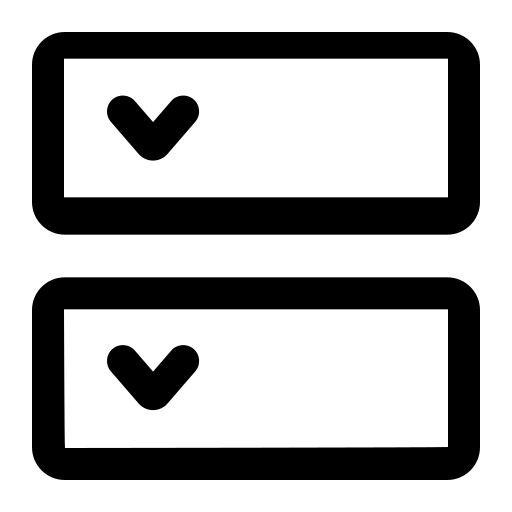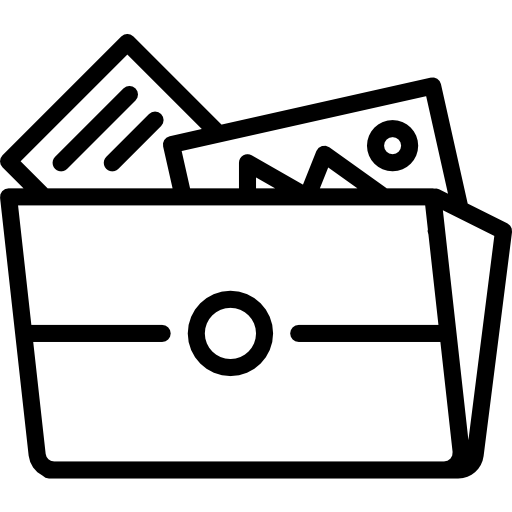Divi industrial
DIVI Theme Options Documentation
How to Work With DCT Options
We are Providing Some Advance Features Divi Theme options :
- General
- Preloader
- Mobile Menu
- Blog
- Back To Top
- 404 Page
Step 1: Go to Dashboard Divi > Theme Options
Step 2: Go to Dashboard Divi > Theme Options > then click to DCT Options
Watch More Divi industrial child Theme :
1) General
The DCT theme option allow you to select the settings of General and You can Chnage change the Global Theme color options
- Show Theme Color Options
- Default Color 1
Watch More General option :
2) Preloader
To Change Or Disabled/Enabled Preloader,prel-loader background color,pre-loader color go to Theme Options > DCT Options > Pre-loader
In Preloader Option included :
- Preloader
- Preloader Background Color
- Preloader Color
- Pre-Loader Time Out (In Sec)
To Disabled/Enabled Preloader Go to Dashboard Divi > Theme Options > DCT Options > Pre-Loader > Preloader
To Change Preloader Color Go to Dashboard Divi > Theme Options > DCT Options > Preloader > Preloader Color
To Change Preloader Transition Time Out (In Sec) Go to Dashboard Divi > Theme Options > DCT Options > Pre-Loader > Pre-Loader Time Out (In Sec)
Watch More Preloader option :
3) Mobile Menu
To Change Custom style or Disabled/Enabled Mobile Menu Go to Dashboard Divi > Theme Options > DCT Options > Mobile Menu
In Mobile Menu Option included :
- Custom Mobile Menu
- Mobile Menu Close On Outsite Click
- Mobile Menu Collapse Nested Sub Menu
- Mobile Menu Background Color
- Sticky Mobile Menu
- Sticky Mobile Menu Background Color
- Mobile Menu Text Color
- Mobile Menu Active Link Text Color
- Mobile Menu Bar Color
- Mobile Menu Close Bar Color
To Disabled/Enabled Custom Mobile Menu Color Go to Dashboard Divi > Theme Options > DCT Options > Mobile Menu > Custom Mobile Menu
To Change Mobile Menu Background Color Go to Dashboard Divi > Theme Options > DCT Options > Mobile Menu > Mobile Menu Background Color
To Disabled/Enabled Mobile Menu Collapse Nested Sub Menu Go to Dashboard Divi > Theme Options > DCT Options > Mobile Menu > Mobile Menu Collapse Nested Sub Menu
To Change Mobile Menu Close Bar Color Go to Dashboard Divi > Theme Options > DCT Options > Mobile Menu > Mobile Menu Close Bar Color
To Change Mobile Menu Text Color Go to Dashboard Divi > Theme Options > DCT Options > Mobile Menu > Mobile Menu Text Color
To Change Sticky Mobile Menu Background Color Go to Dashboard Divi > Theme Options > DCT Options > Mobile Menu > Sticky Mobile Menu Background Color
Watch More Mobile Menu option :
4) Blog
The DCT theme option allow you to select the settings of Blog
In Blog Option included :
- Custom Blog Options
- Blog Page Header Image
- Header Overlay Color
- Background Position
- Background Size
- Blog Title Background Color
- Blog Title Text Color
To Change Background Position Go to Dashboard Divi > Theme Options > DCT Options > Blog > Background Position
To Change Background Size Go to Dashboard Divi > Theme Options > DCT Options > Blog > Background Size
Watch More Blog option :
5) Back To Top
The DCT theme option allow you to select the settings of Back To Top
In Back To Top Option included :
- Custom Back To Top Option
- Back To Top Text
- Back To Top Text Color
- Background Color
- Background Hover Color
- Border Color
- On Hover Box Shadow Color
Watch More Back To Top option :
6) 404-Page
The DCT theme option allow you to select the settings of 404-Page
To Change 404 page background image, Go to Dashboard Theme Options > DCT Options > 404-Page > 404 Background Image Uploader